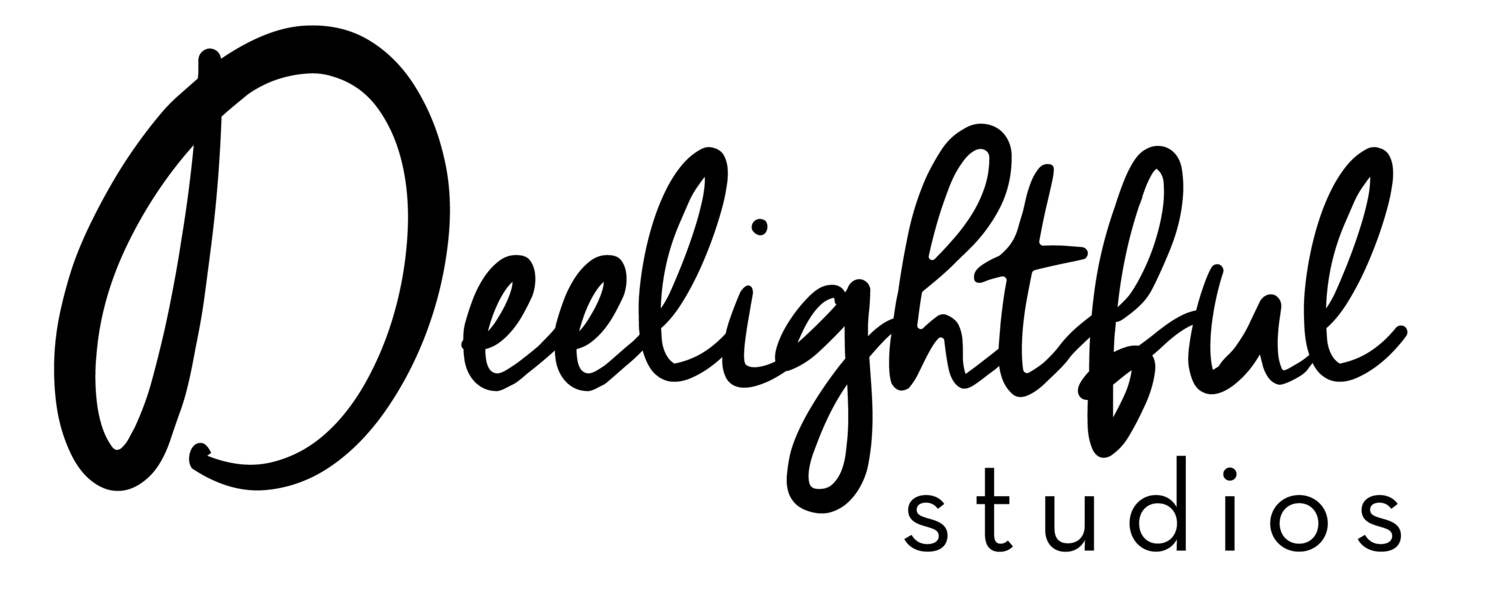The only thing constant when it comes to social media is change. Keeping tabs on the dimensions, formats, new features, and specs across each platform can be a full-time job (hence, why we exist).
One of the most common mistakes we see on social media is the Facebook Cover Photo. When executed properly, it can be a fun way to add personality to your Page. Not to mention it offers great real-estate for displaying important messages like a new campaign, promotion, or product launch. BUT, when executed incorrectly it's an eyesore and just looks amateur. There are a ton of brands that don't know that your Cover Photo will actually appear differently across devices, particularly Desktop vs. Mobile.
So, to make it easier for all, we recommend saving the image below and using it as a template the next time you make an update. And if you happen to be one of the brands doing it wrong, you can thank us later.
Save me. Save time.
DIMENSIONS AND TIPS:
So here is what Facebook officially says. In case you don't want to click we'll list the specs below along with a few tips.
Facebook Profile Picture:
- Upload as: The file must be at least 180 x 180
- Displays as, Dektop: Will be cropped to 160 x 160
- Displays as, Mobile: Will be cropped to 140 x 140
- File type: .PNG or .JPEG (we recommend .PNG)
- Do always choose an image that fits in a perfect square. Personal Profiles have the luxury of uploading or creating a video. Company and Brand pages do not at this time thus it will always show as a static image.
- Do keep it simple. The best Profile Picture for your Brand's page is simply your logo. Use a plain white or colored background to really make it pop.
- Don't use anything other than a legible logo. Picture of people, a product, or other random things aren't going to help you with instant brand recognition.
- Don't worry about changing it all the time. If you want to show your support based on current events (example A), then have it. Just change it back within a reasonable time frame (within a week).
Facebook Cover Photo:
- Upload as: 851 width x 315 height
- Displays as, Desktop: 828 width x 315 height. Your Profile Pic will be 16 pixels from the left and 176 pixels from the top.
- Displays as, Mobile: 640 width x 360 height. Your Profile Pic will be 24 pixels from the left and bottom and 196 pixels from the top.
- File type: .PNG or .JPEG (we recommend .PNG), less than 100 kb is best.
- Do make sure it looks good alongside your profile picture.
- Do keep it simple. Busy graphics and a lot of text looks harsh. Your tagline or hashtag of the moment is plenty.
- Do leverage the real estate. Here are some ideas:
- A hero graphic, something that is instantly recognizable and constant with your brand (for example your store front)
- Change it to correlate with the four seasons
- Highlight your full product line
- Feature a new product
- Announce a new campaign or promotion
- Celebrate something special (like your brand's birthday month!)
- Be creative and use your Cover Photo as an extension of your Profile Pic.
- Don't feel pressured to update. Some of the Page's we manage never change the image. Others change it based on the guidelines above.
- Don't rely on this as the only source to communicate something super important.
- Don't go image crazy. Clean, crisp photos work best.
- Don't forget about the Page Name, Description, and Call-to-Action buttons that appear along the bottom of your Cover Photo on Desktop. You can still see what is behind it, but it won't be fully visible.
Did you find this useful? Tell us! Need more help? Drop us a line!