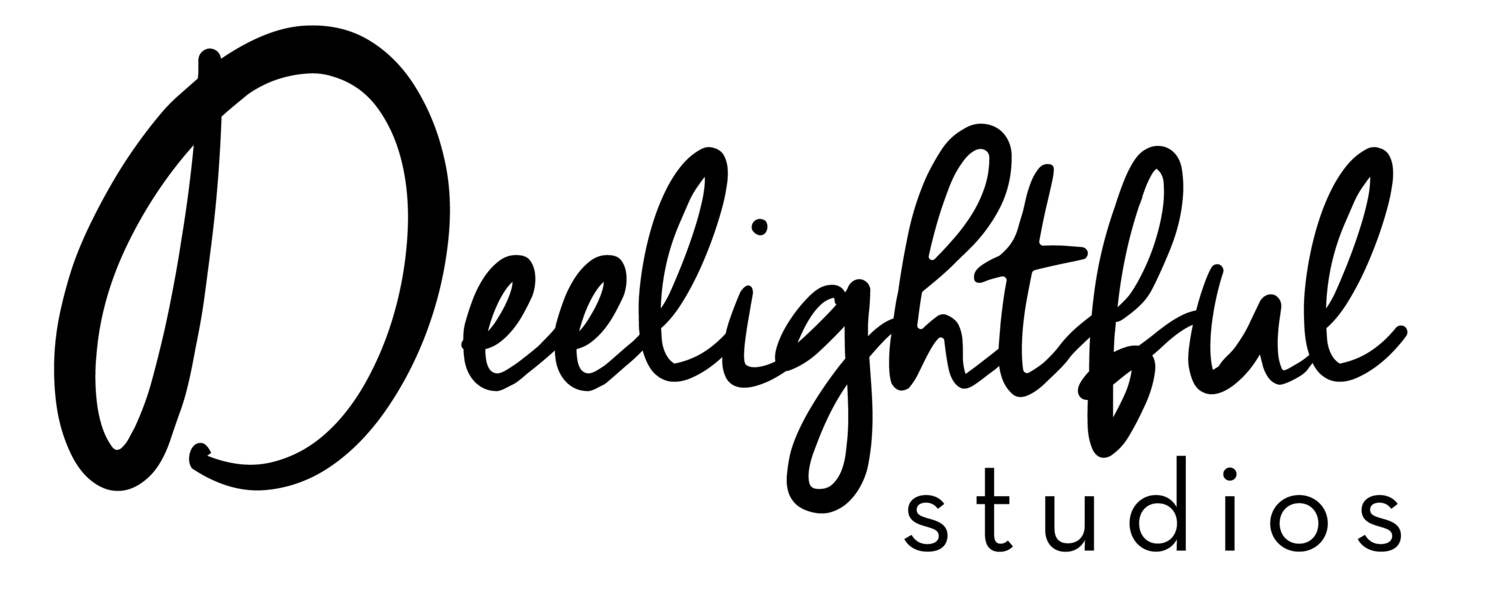In honor of bringing on not one but two kick-ass interns for the summer we are starting a blog series aptly titled “The Intern Diaries”. Whether you are a client, a potential hire, or just some stranger who randomly stumbled upon this post, hopefully you find it to be a candid and informative look into life as a Deelightful Studios marketing intern. But first, let's meet the latest members of our team.
Jewelry & Watch Brands: Frost Yourselves in a Digital Strategy
Recently one of our favorite think-tanks and market research companies, L2, posted some great insight on the digital state of luxury jewelry and watch brands. Here is a link to read the whole post titled What Prestige Watches & Jewelry Brands are Doing Wrong in Digital. Needless to say, A LOT is wrong. In fact so much that it prompted a post of our own.
While L2 is great at collecting and reporting data (in sexy infographics no less), they intentionally stop short of providing strategic guidance and the tactical execution needed to put their information into action. Which is where we come in. If you are a jewelry, watch, or accessories brand that is lagging in your adoption of a digital and social marketing strategy, take note of a few of our recommendations:
- MAKE IT RESPONSIVE. Gone are the days of having a web site that isn't built with multiple devices in mind. You wouldn't dare cover your store floor with boxes and things that need to be moved out of the way to walk around, so why would you make your customers do so when they are interacting with you online? Pinching and zooming should NOT be the norm for users browsing your site. Easy reading and navigation is paramount for a frictionless "shopping" experience. And with Google's recent algorithm update, it can hurt you even more if your site isn't optimized for mobile viewing.
- LEVERAGE VISUALS AND VIDEO. Text is nice and obviously necessary. But fantastic photography and quick videos highlighting your product and showcasing your brand are what will engage and convince people to purchase. It can also be re-purposed as social media content.
- MAKE IT SHOPPABLE. As the L2 article states over and over again, just because you have a high-price point or pride yourself on a "high-touch, personal experience" doesn't mean you can skip the checkout. Your customers are seeking convenience, which can often translate to shopping from the comfort of their couch on their fancy phone. Create an online shopping experience that is equally as frictionless as pointing to something in the case and swiping their credit card. Enable them to checkout as a guest or register for an account. Provide multiple payment options. Reduce the number of clicks it takes to get from your product page to the "Thank you for your purchase. Your order is confirmed and is on it's way" message.
- OR AT LEAST LINK TO A SHOPPABLE EXPERIENCE. If you absolutely CAN'T build a shopping experience within your site, at least link to your retail partners that do. Creating and linking to a digital "shop-in-shop" can help you retain your branding, support your key sales channels/partners, and collect the data you need to justify making the investment in a eCommerce site of your own.
- OR YOU COULD ACTUALLY USE SHOPPABLE. There are several companies that will help you create a "universal cart" or sell your product through a "Marketplace" without having to maintain your own eCommerce experience. Shoppable is one of them.
- GET PERSONAL. Again, online shopping doesn't have to be faceless. Consider a digital concierge who can readily answer questions via chat, phone call or email. Leverage email addresses and browsing data to segment your audience and make product recommendations as if they were speaking to an in-store associate. Follow-up with a personal email. Include a hand-written note in their order. The possibilities are endless.
- INTEGRATE YOUR SOCIAL COMMUNICATIONS. This could easily be a post on it's own. But we'll leave it at this: social media is more than just fans and pretty pictures. Social media IS media, another form of advertising. From creating Direct Response Link Ads on Facebook to powering your Instagram with LikeToKnow.It, social can and should be an important part of creating a path to purchase.
Still not convinced? Drop us a line.
Layout from Instagram: Too little, too late?
Yesterday, Instagram announced the addition of Layout. An iOS app that allows users to quickly create and share collaged images. This marks the second complimentary Instagram tool since the release of Hyperlapse last August. But unlike Hyperlapse which offers users a unique selling point (to easily create quality, time-lapsed videos) Layout's feature set is anything but innovative.
Nevertheless, any announcement from Instagram these days is sure to get attention. Many brands and of course individuals have already jumped on the bandwagon- just search using the hashtag #Layout to see. And while we hope Instagram is quick to add new features (and release the Android version to really drive adoption), the overall UI and tap-to-edit functionality is dead simple for users who may not be aware of or are overwhelmed with the other editing options available.
Sure, some may say there is beauty in simplicity. But our initial review of Layout scores a measly a 1 out of 5 stars. The limited functionality just doesn't stand-up in a sea of apps designed to do the same exact thing. It's too simple to hold our attention because quite frankly, there are other apps that have much more editing power allowing users to get über creative. Functionality that extends well beyond simply tiling images together; features like more filter options, adding text, adding pre-designed graphics, and creating frames and borders to name a few. Many of these apps have also been around for a year or more and have extremely engaged user-bases. Here is a list of just a few personal favorites. In full disclosure, we are iPhone users but some of these are available on Android.
Alternatives to Layout from Instagram:
By no means is this list comprehensive, but rather to illustrate the point. Layout offers too little, too late for our liking. And we are sure there are plenty of Insta-fans that would agree.
Do you?